R-Auth - LDAP Client
LDAP Client
An LDAP Client is an application or service that connects to an LDAP (Lightweight Directory Access Protocol) server to query, retrieve, and manage directory information.
LDAP Client Provider: Captures the name of the LDAP Client provider.
Disable LDAP: Checkbox to disable the LDAP client.
Skip Mobile Verification: Checkbox to skip mobile verification for the LDAP client.
Description: Provides a short description of the LDAP client.
Disable User Creation: Checkbox to disable user creation through LDAP.
URL: Specifies the URL of the LDAP server.
Admin DN: Defines the distinguished name (DN) of the LDAP admin user.
Admin Password: Password input for the LDAP admin user, with an option to toggle visibility.
User Search Base: Defines the search base for LDAP users.
Username Attribute, Email Attribute, Phone Attribute, Full Name Attribute: Used to map values from the LDAP server to the application.
For example, if the LDAP server contains an entry like name: Rakesh, the Username Attribute field would contain name, mapping the name field from the LDAP server to the username in the application.
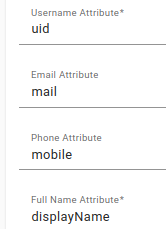 |
 |
|---|---|
| LDAP Client | LDAP Server |
Timeout: Defines the timeout value for the LDAP connection (in milliseconds).
Allowed Failed Login Attempts: Specifies the number of failed login attempts allowed before locking the user out.
Client ID: Dropdown to select a Client ID from a list of available clients.
Scope: Dropdown to select a scope from a list of available scopes.
Attributes: Defines LDAP claims and their mappings. Additional attributes can be added dynamically.
Is Secure: Checkbox to specify whether the LDAP client connection is secure.
Key: Input field for the key used to secure the LDAP connection.
Key Passphrase: Passphrase to secure the key, with an option to toggle visibility.
Cert: Input field for the certificate used to secure the LDAP connection.
CA (Certificate Authorities): Defines a list of Certificate Authorities (CAs). Additional CAs can be added dynamically.